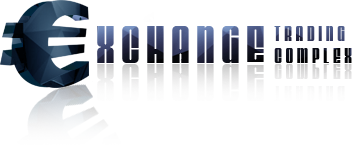Interface Description
|
Trade Session Start The customer enters money to the machine through a cash acceptor or by means of a bank or a club card. The machine displays the amount of cash on the screen. The customer chooses a currency pair and value of the contract for the chosen trading instrument by means of a keyboard or a touch screen, and limits or increases transaction risks by means of interface touch scale buttons. |
Trade session start, touch kiosk interface.

The machine monitor displays the chosen parameters and the current datafeed for the chosen currency pair.
Transaction resulting from the alteration in rates.
Then in accordance with his/her expectations and by means of the machine touch keyboard buttons the customer effects a transaction for purchase/sale of the chosen instrument (currency pair) and thus starts the trade cycle.
Trade session results, touch kiosk interface.
The Exchange Complex calculates cash balance for each new quotation and displays it on the screen.

Trade session end
In the event of zero balance the machine forces end-up of the trade cycle and trade session.
Otherwise the customer chooses the moment to stop the trade cycle on his/her own and as an option determines the currency type and the balance amount on the account of the bank virtual depositary.
Should the customer decide to end up the trade session, he/she gives a command to dispense the cash balance. The trade session is over.
The algorithm of a trade cycle completion can be optionally changed. For example, upon each new quotation the machine recounts and displays cash balance and then it offers the customer to hold or close a position. The customer may select the option of position holding till the next quotation. If the customer fails to do so, the position shall be closed by the machine and the trade cycle shall be over.
Such a constant cooperation of the customer with the Exchange Complex gives additional dynamics to the trading process and makes the game more interesting.